Manga Drawing Tutorials
Discover the exciting world of creating your own Japanese comics and graphic novels with the How to Draw Manga app. Especially designed for beginners and intermediate artists, this app guides you through the intricate process of drawing manga characters with ease and efficiency. Starting from basic lines and curves, you will soon be mastering complex facial features, clothing styles, and other essential elements of manga artistry. The app ensures a smooth learning curve, making the challenging task of drawing feel achievable and enjoyable.
Step-by-Step Tutorials for All Levels
How to Draw Manga focuses on providing high-quality step-by-step tutorials that cater to both novice and intermediate manga artists. Whether you are drawing your first kawaii character or refining your skills to create detailed expressive characters, this app offers comprehensive guidance. Each tutorial is designed to break down the drawing process into manageable steps, making it easier for you to follow along and improve your skills progressively. Save your favorite tutorials for quick access and practice anytime.
User-Friendly Features
The app boasts a range of user-friendly features designed to enhance your drawing experience. Draw directly on your screen, zoom in and out for precision, and use the undo and redo buttons to correct any mistakes quickly. The color picker allows you to choose from a variety of shades, adding a vibrant touch to your creations. Additionally, you can save and share your drawings, showcasing your progress and creativity with others. The offline mode ensures that you can practice your skills without needing an internet connection.
Get Started Today
If you aspire to become a mangaka or simply wish to explore your manga drawing potential, How to Draw Manga is the perfect app for you. With its extensive range of tutorials and user-centric features, this app is your gateway to mastering the art of manga. Start with simple sketches and gradually progress to more intricate masterpieces. Download How to Draw Manga and embark on your journey to becoming a proficient manga artist.
Requirements (Latest version)
- Android 5.0 or higher required




















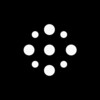










Comments
There are no opinions about How to Draw Manga yet. Be the first! Comment